The main advantage of using ApliCAD UpdateBIM is sure you have the last release of each object.
The owner of each catalog is responsible to maintain the objects currently updated.
You need to use the analise tool of UpdateBIM to check if there are families pending updates.
The update is not automatic, because, the project can is closed and is not necessary update. You decide when and what is to be updated.
Revit
The process to update is very easy, open the project. For example, we use the door with a new type in the sample project of Revit.
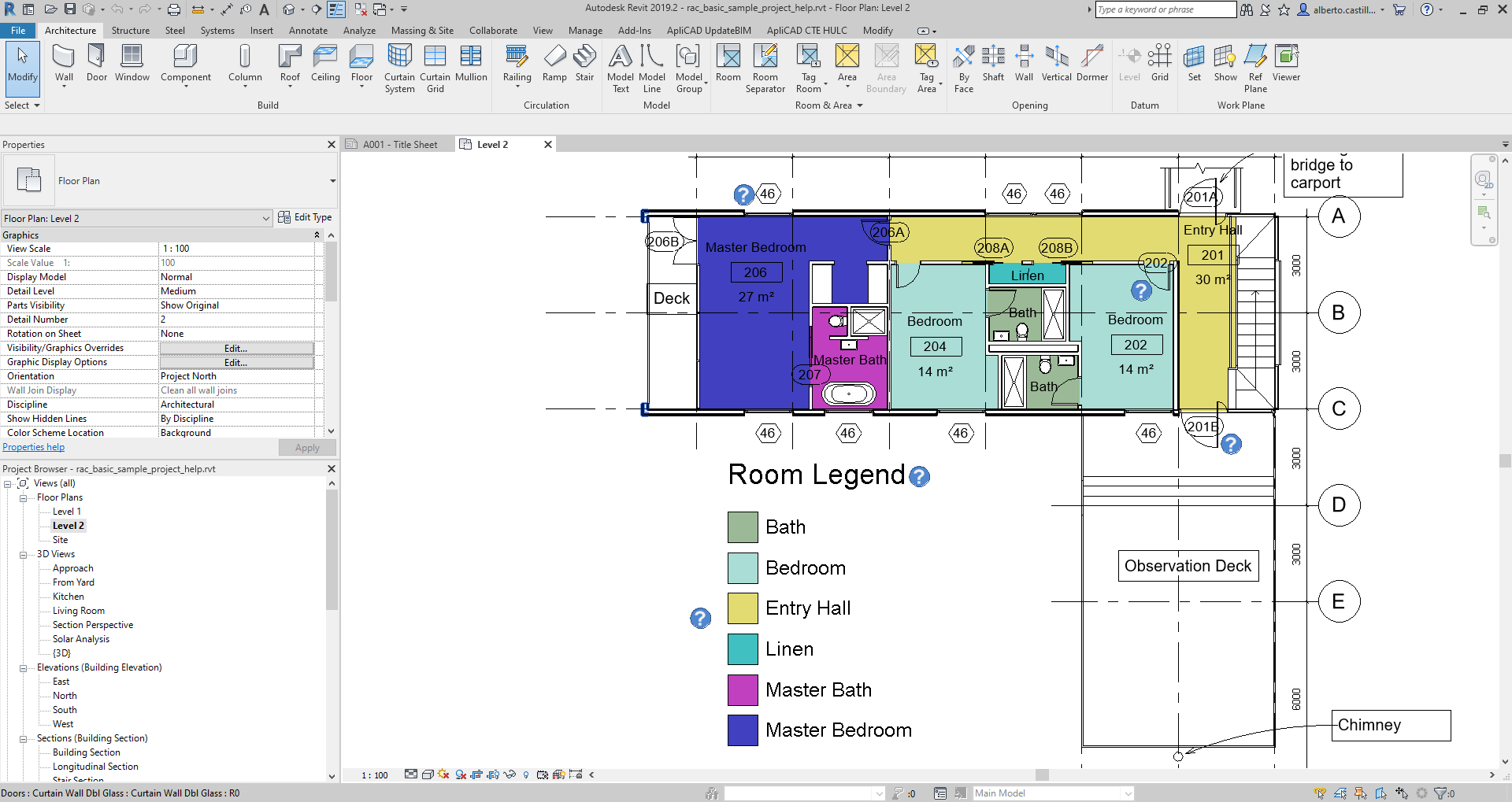
Use the Analise Command in UpdateBIM and get the information of all objects in the project:
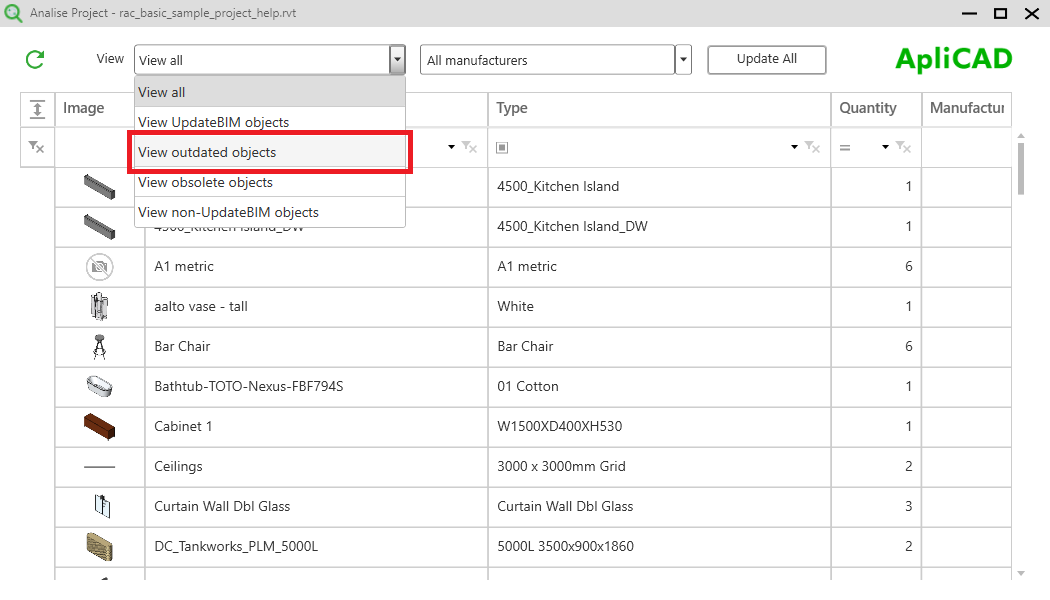
Use the filter to View outdated objects, and the system will show the next:
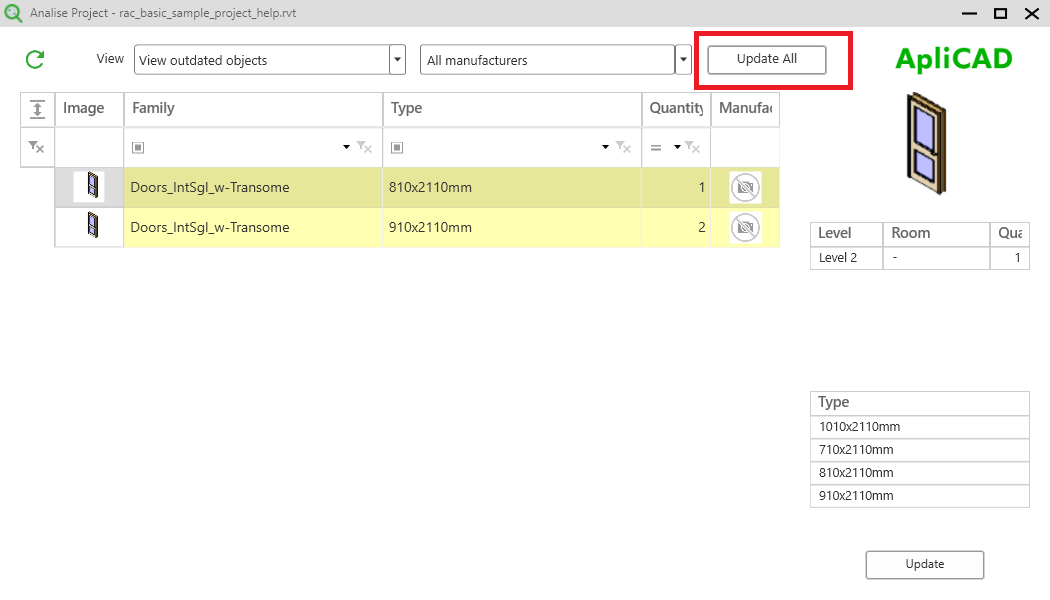
Show you the family pending update, and you can click on Update All.
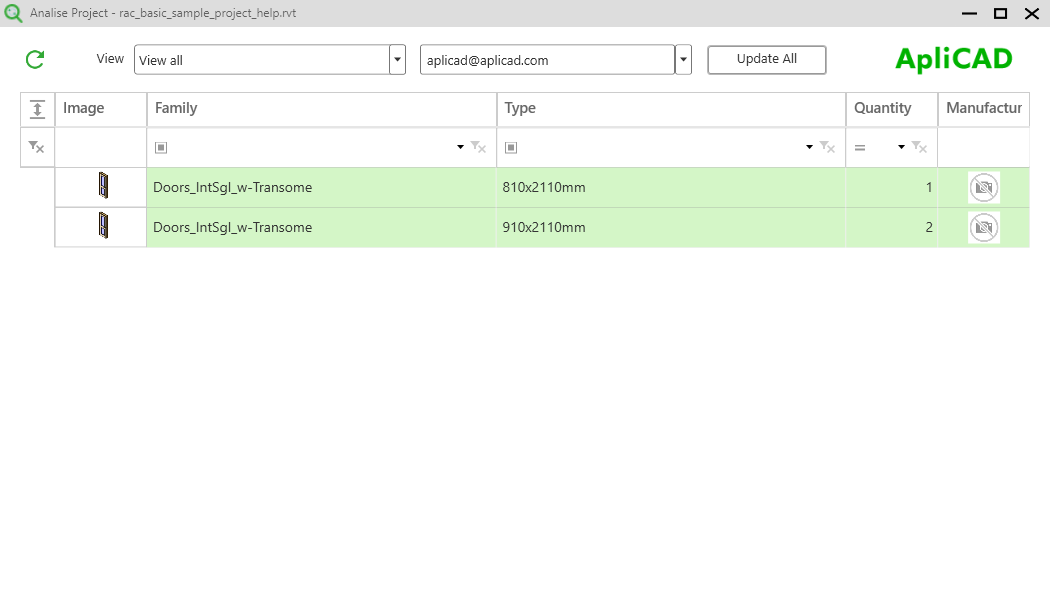
You can filter using the manufacturer aplicad@aplicad.com and see all the objects are in green color.