Use the web interface to reorganize folders.
Can use click on the folder to drag and paste over the destination folder.
Can use the menu option Move to.
When moving the folder, move all your content.
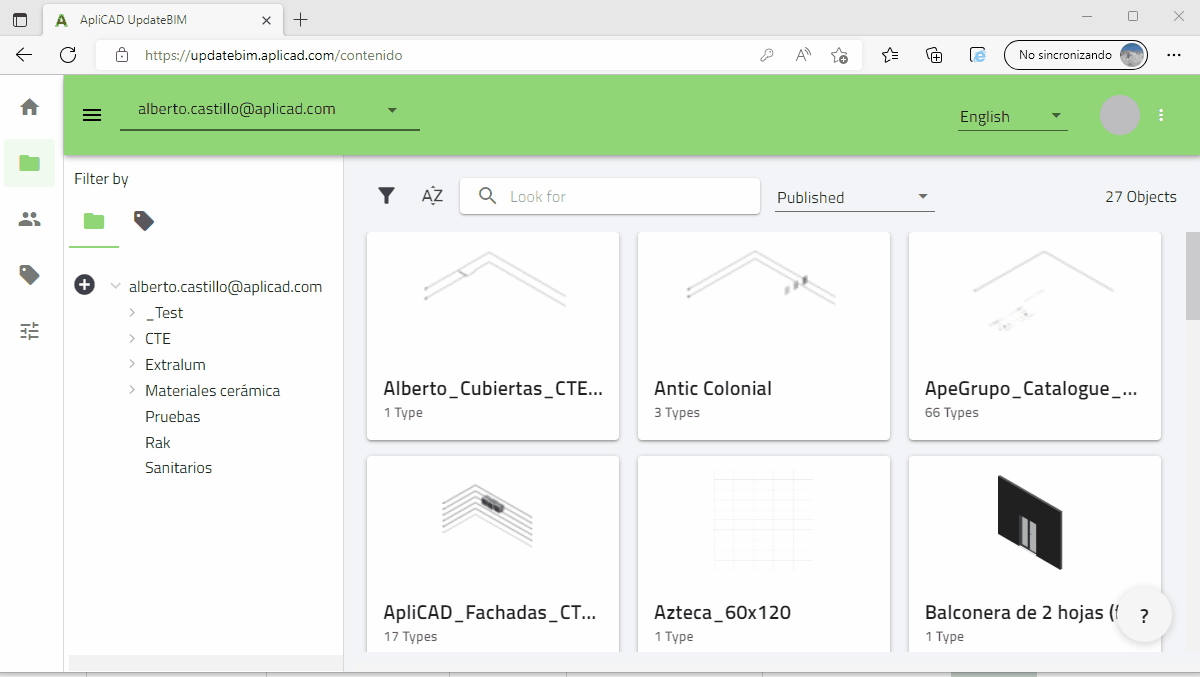
WEB Interface
In many cases, the administrator of the catalog needs to modify the directory structure for adapting the products a new needs.
For this, the unique way is using the web interface of ApliCAD UpdateBIM.
For example, we create a folder named External Doors in the root, and I need to move it inside the Doors folder.
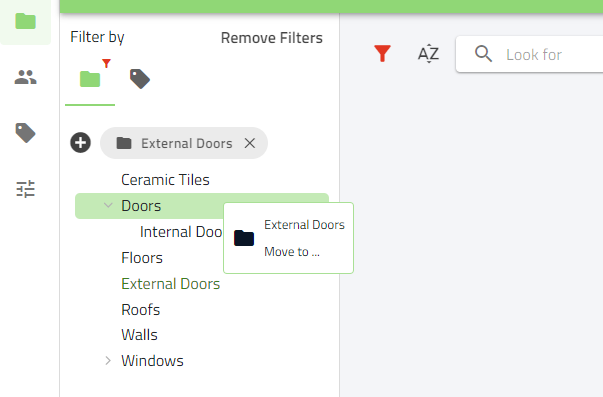
You can click on "External Doors" and move without releasing the mouse button, put the mouse over the destination folder.
Another way to realize the same is to click on the menu option "Move to..." and select the destination folder.
When you move a folder, move all your content.