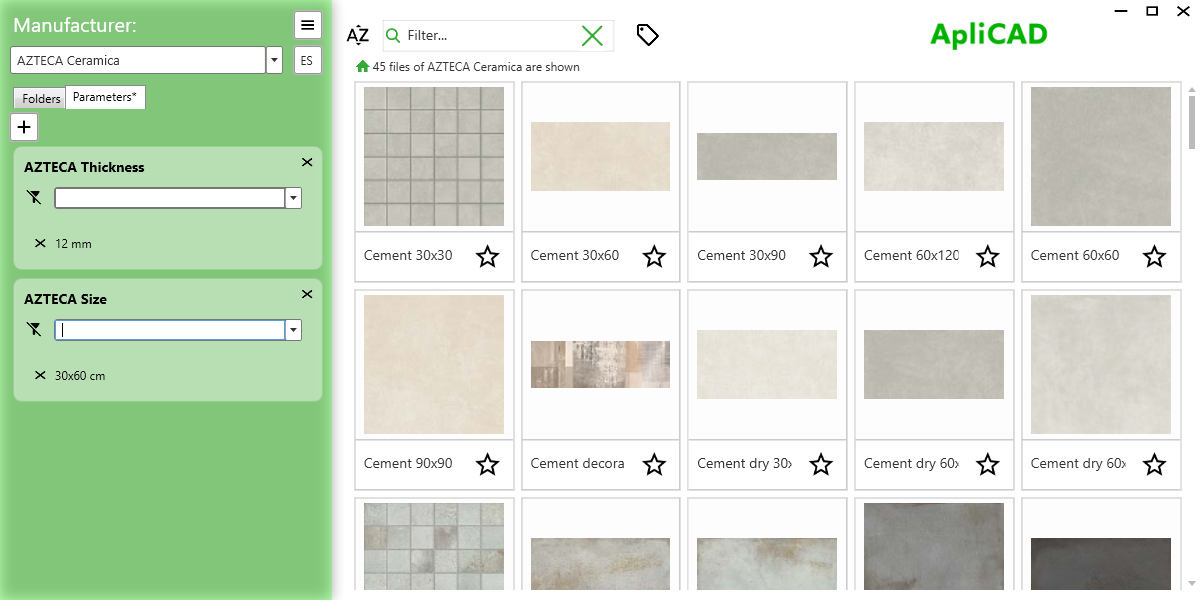All the families have parameters.
The filter using parameters is complementary to using folders or tags.
When you search for parameters, the results are for all the types included in the family.
You can use the show more information to review the value of a parameter for a selected type.
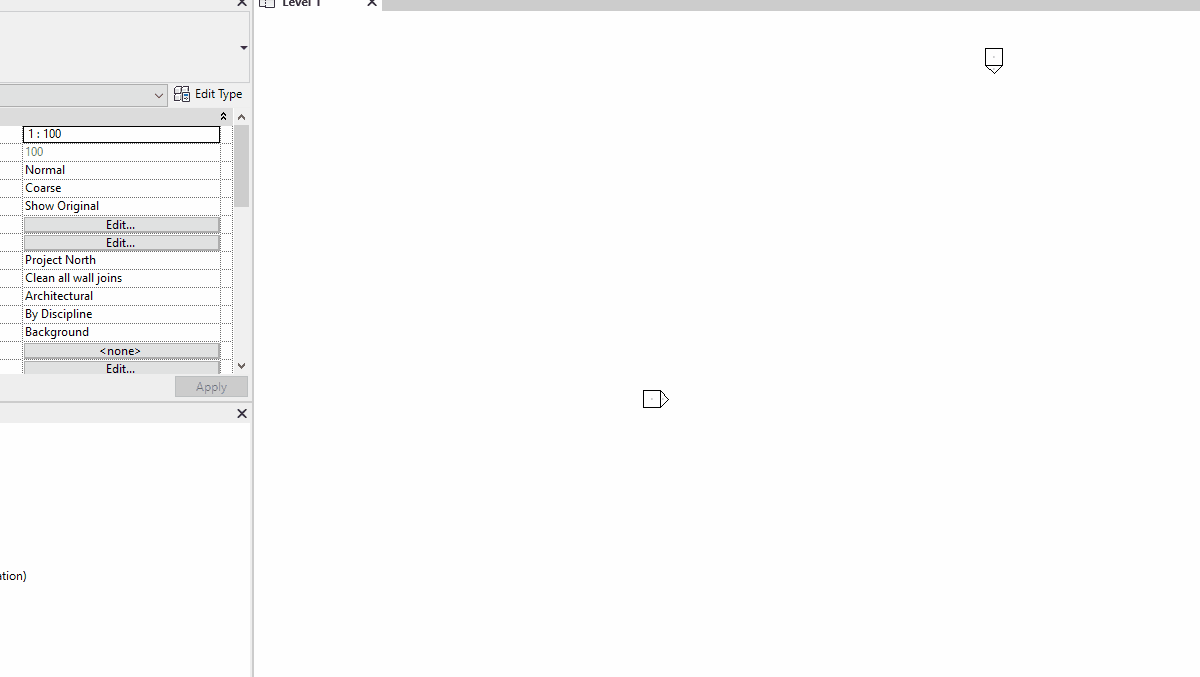
Revit
To use the filter by parameters, you need to click on the parameters tab, as the image shows you.
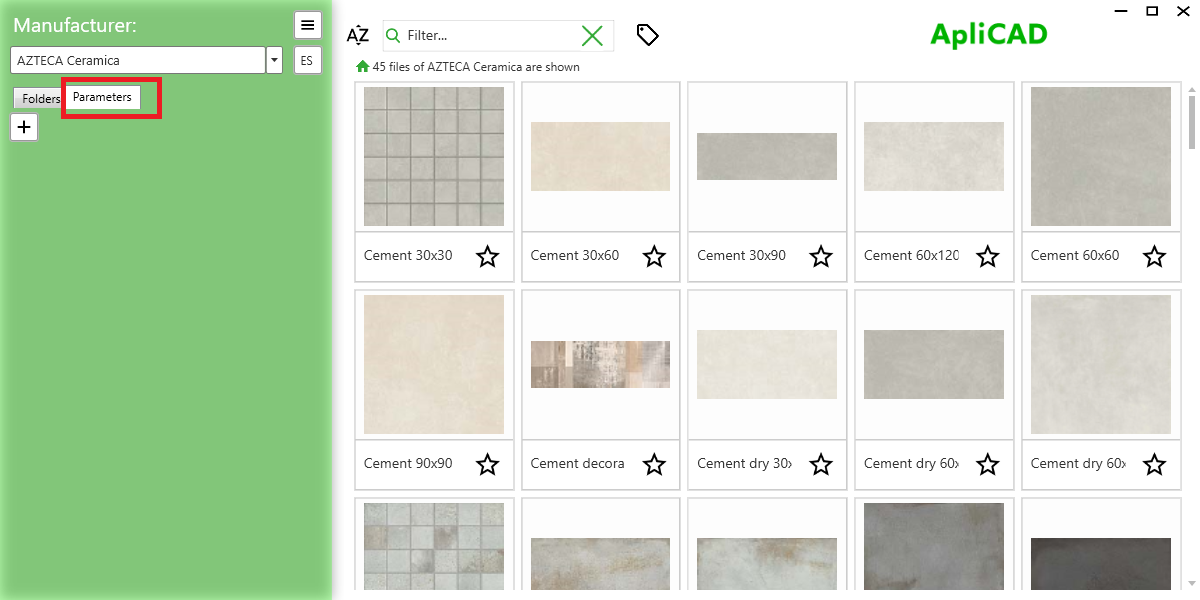
Click on the "+" button for access to the parameters list.
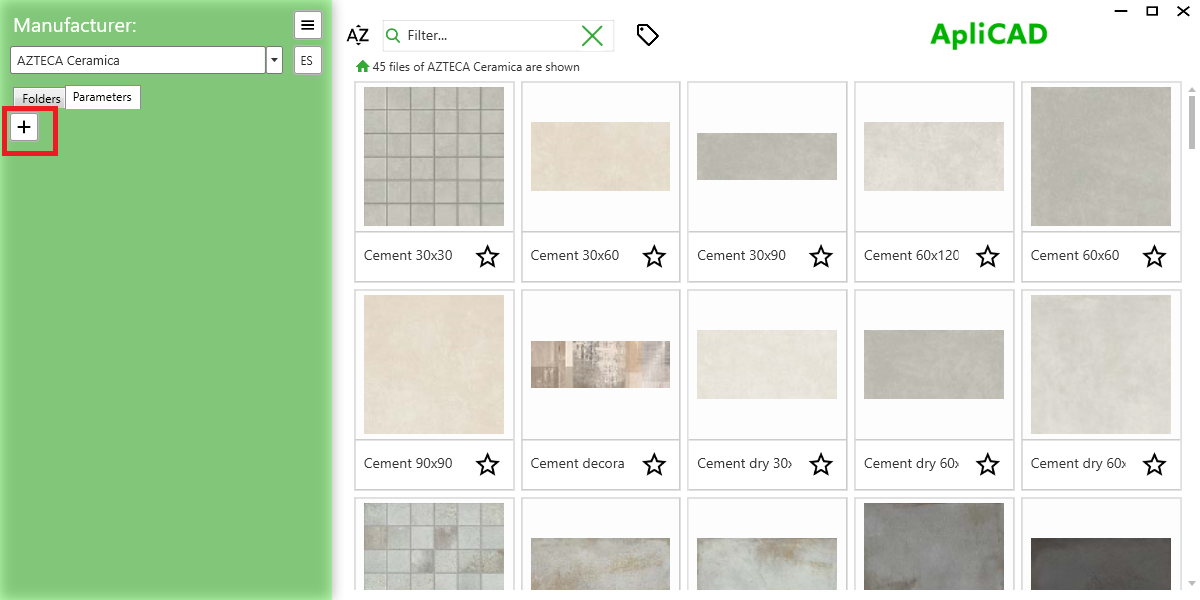
In the first combo, you have the Group parameters, and the second is the list of parameters in this group. In many cases, there are only one parameters group.
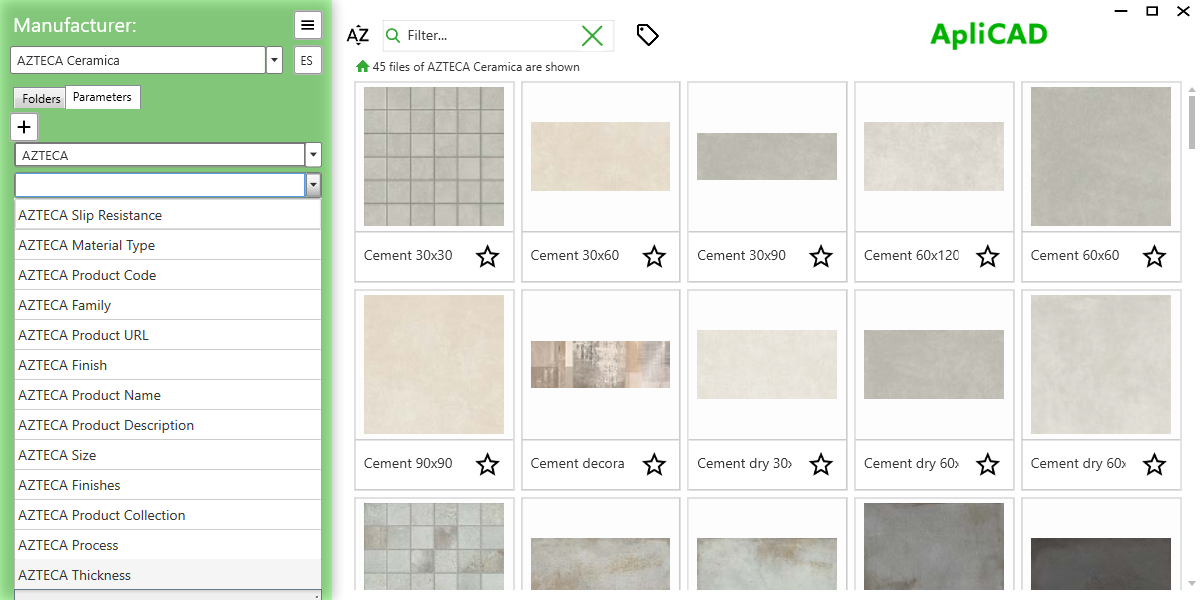
For example, you can filter by the "AZTECA Thickness" parameter, and the value 12mm.
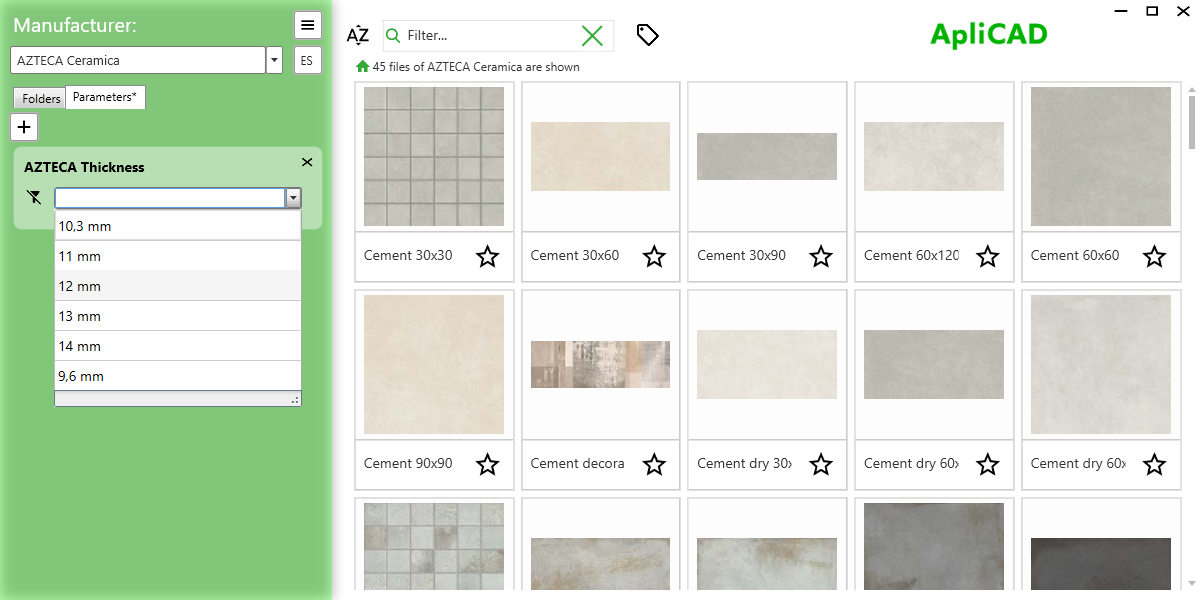
The filter is accumulative, for example, you can filter for thickness and size.